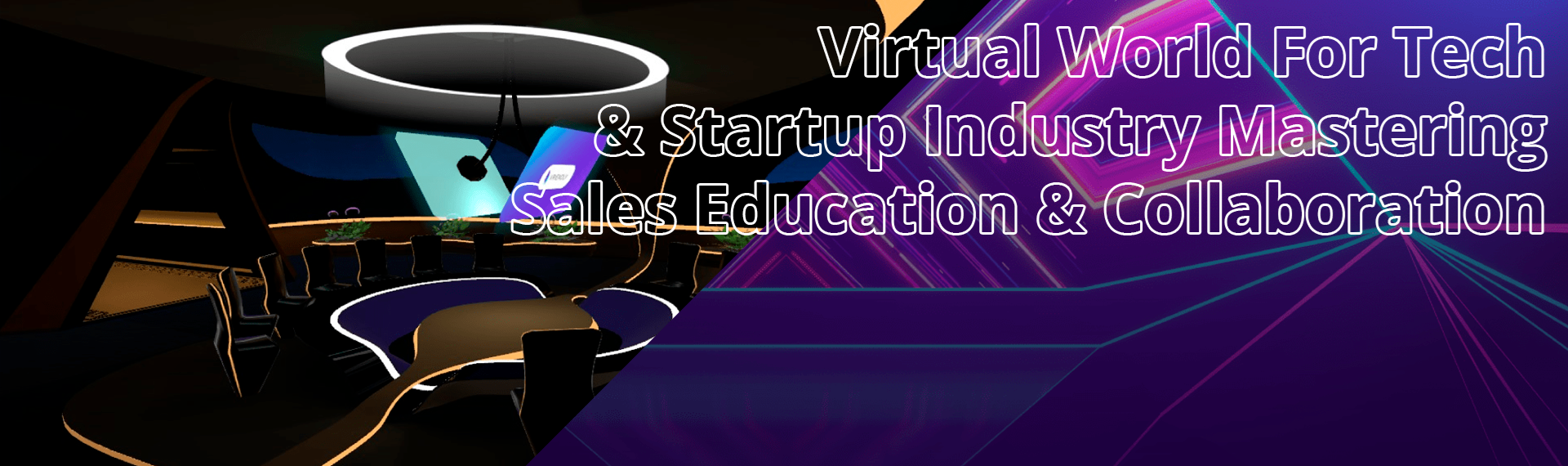MasterServerBehaviour
This component is the main one for the master server. It runs all the systems of the master server when it starts.
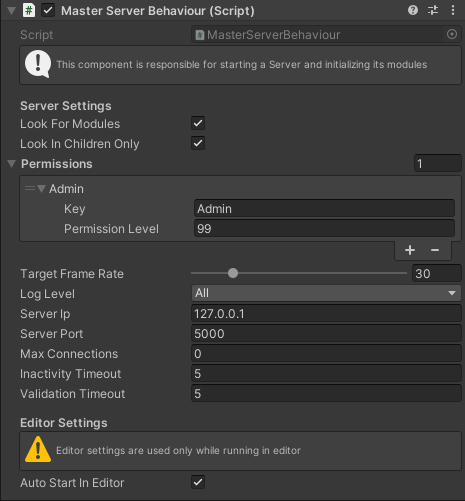
- Look For Modules - tells the server to search for server modules in the scene and run them.
- Look In Children Only - tells the server to search for modules only in child components of the current object.
- Permissions - list of permissions levels.
- Target Frame Rate - sets the maximum number of frames per second on the server.
- Log Level - log level to output messages to log console.
- Inactivity Timeout - use this time to wait and remove all inactive clients connected to master server.
- Validation Timeout - Use this time to wait and remove all unauthorized clients connected to master server
- Server Ip - IP address or URL of your master server.
- Server Port - port of your master server.
- Max Connections - sets the maximum allowed number of connections to the master server.
- Auto Start In Editor - allows the master server to start automatically in the editor.