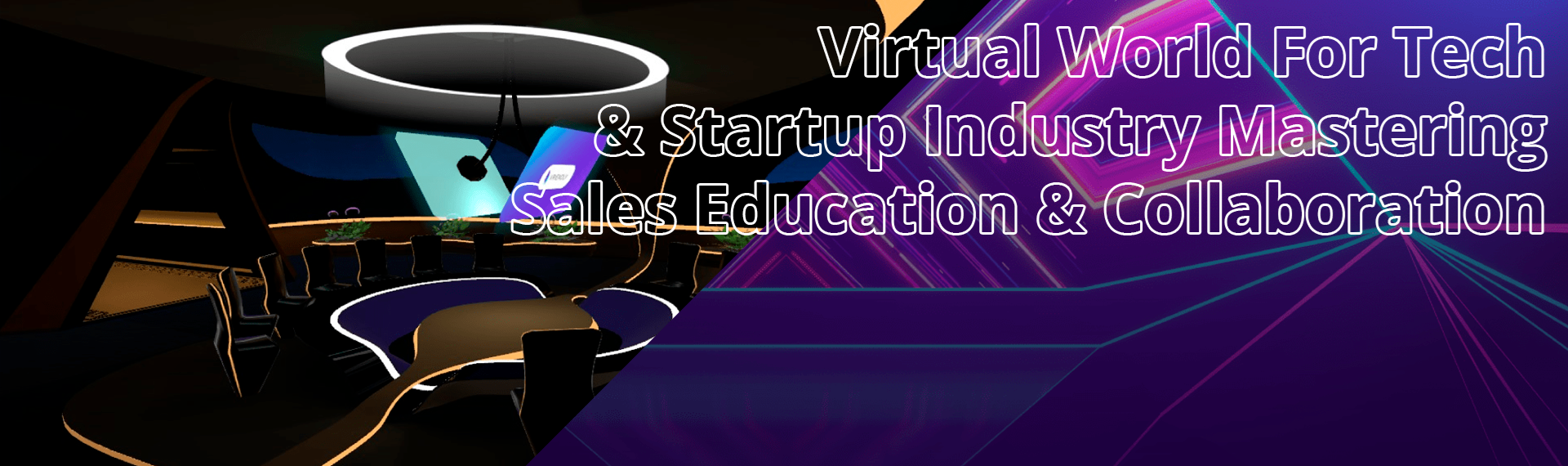Getting started
To start working with basic MST functions such as connection of client to master/server just open two scenes from Demos/Basic Connection folder.


As you can see from the name of the client scene it demonstrates ability to connect to master/server. You can see connection helper in it named as --CONNECTION_TO_MASTER. Select it in scene hierarchy and look at inspector window. It is fully described here. This component starts connection to master automatically.
Another scene named as Master Server demonstrates using of master server component and its modules nested as children.

There are two modules nested in master server object. These modules runs different logic. Master server controls the launch of these modules when it starts itself.
Now run unity in play mode and look at console window below.
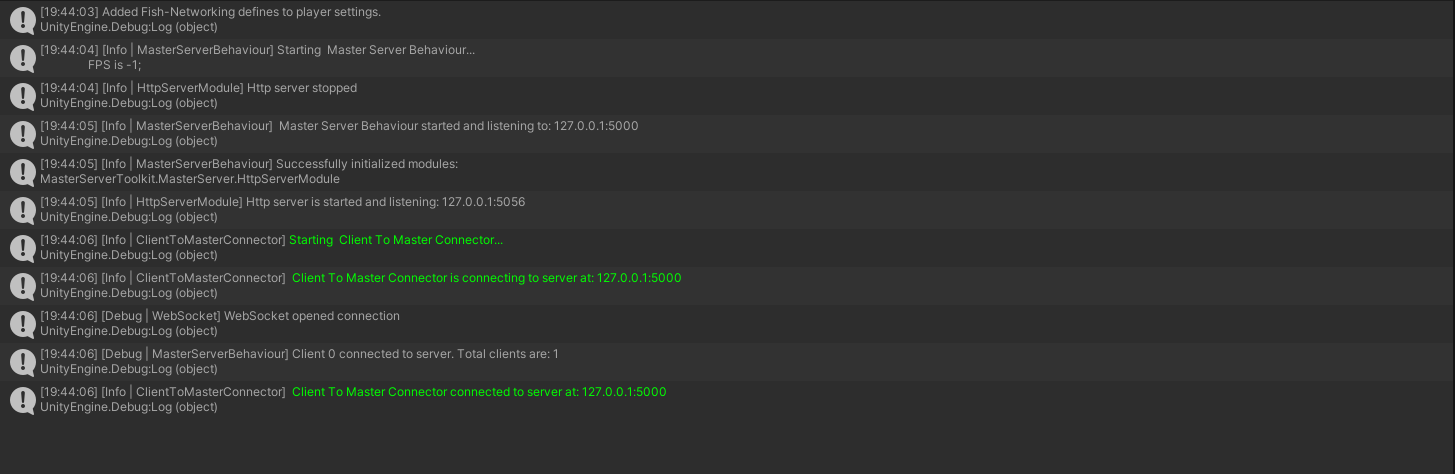
Console outputs info about master server launch process and about client connection status. To test it in build mode use unity's build menu or MST built in menu to create quick build of master server and client.
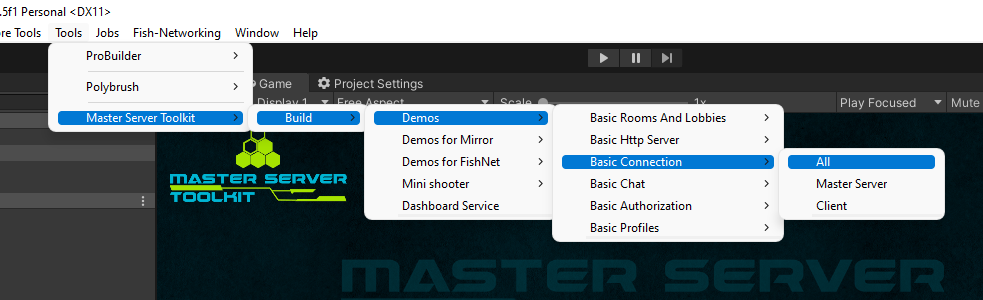
If you have another questions about how to start using MSTask them in our discord.